
Generating images. This should only take a few seconds.

Generating images. This should only take a few seconds.
golfgraf makes it easy to generate beautiful graphics for your golf videos on YouTube, TikTok, and Instagram.
Today, making graphics involves buying or creating expensive motion graphics packages for your video editor or doing painstaking, time-consuming work editing images individually for each shot. golfgraf makes it ten times faster to create beautiful images.
Personalize your overlays by adding your name, customizing colors, and adding a logo.
Shoot me an email. This is a side project, so it may take me a bit to get back to you, but I promise I will!

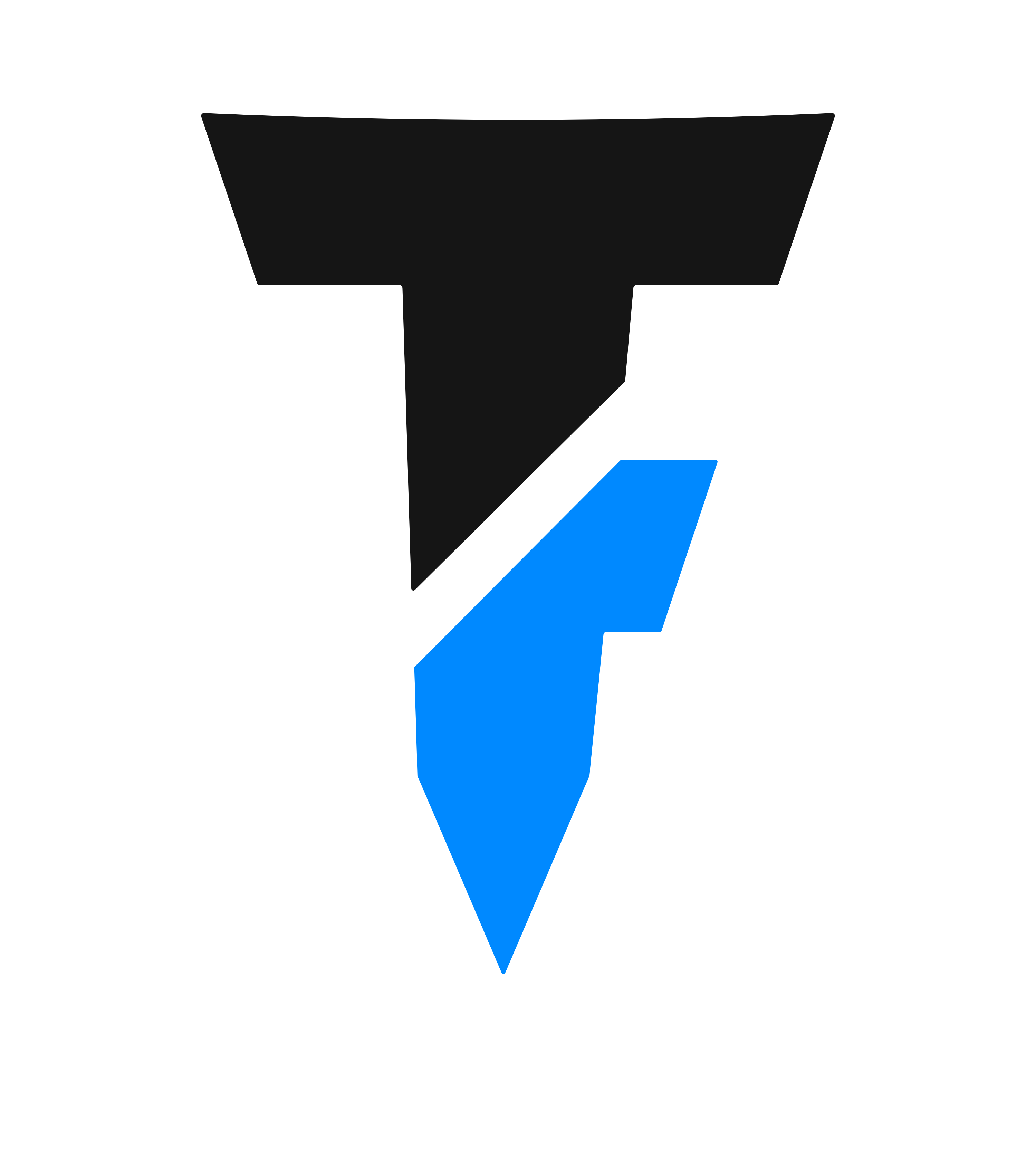
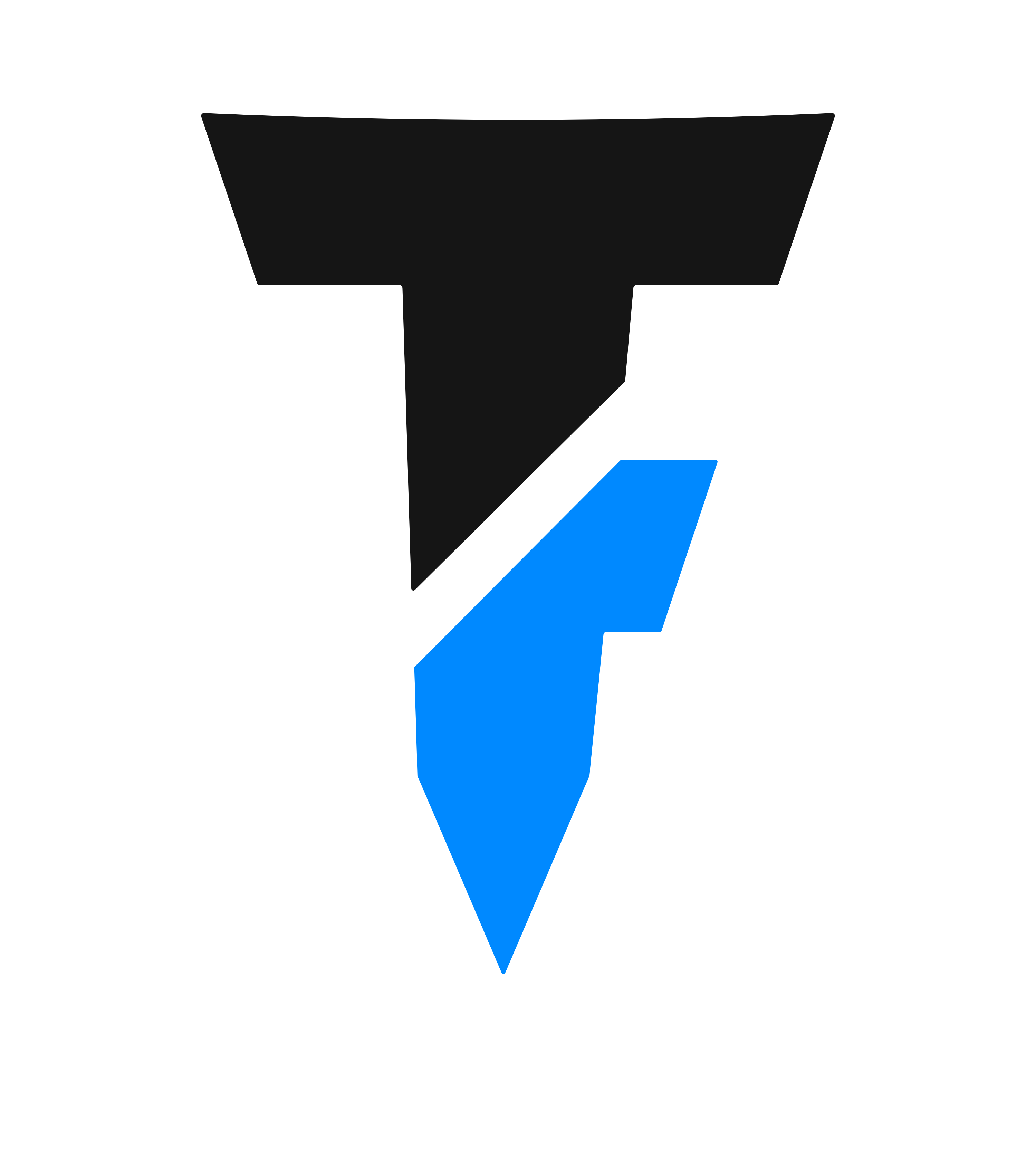
| Hole | Shot | Horizontal | Social |
|---|